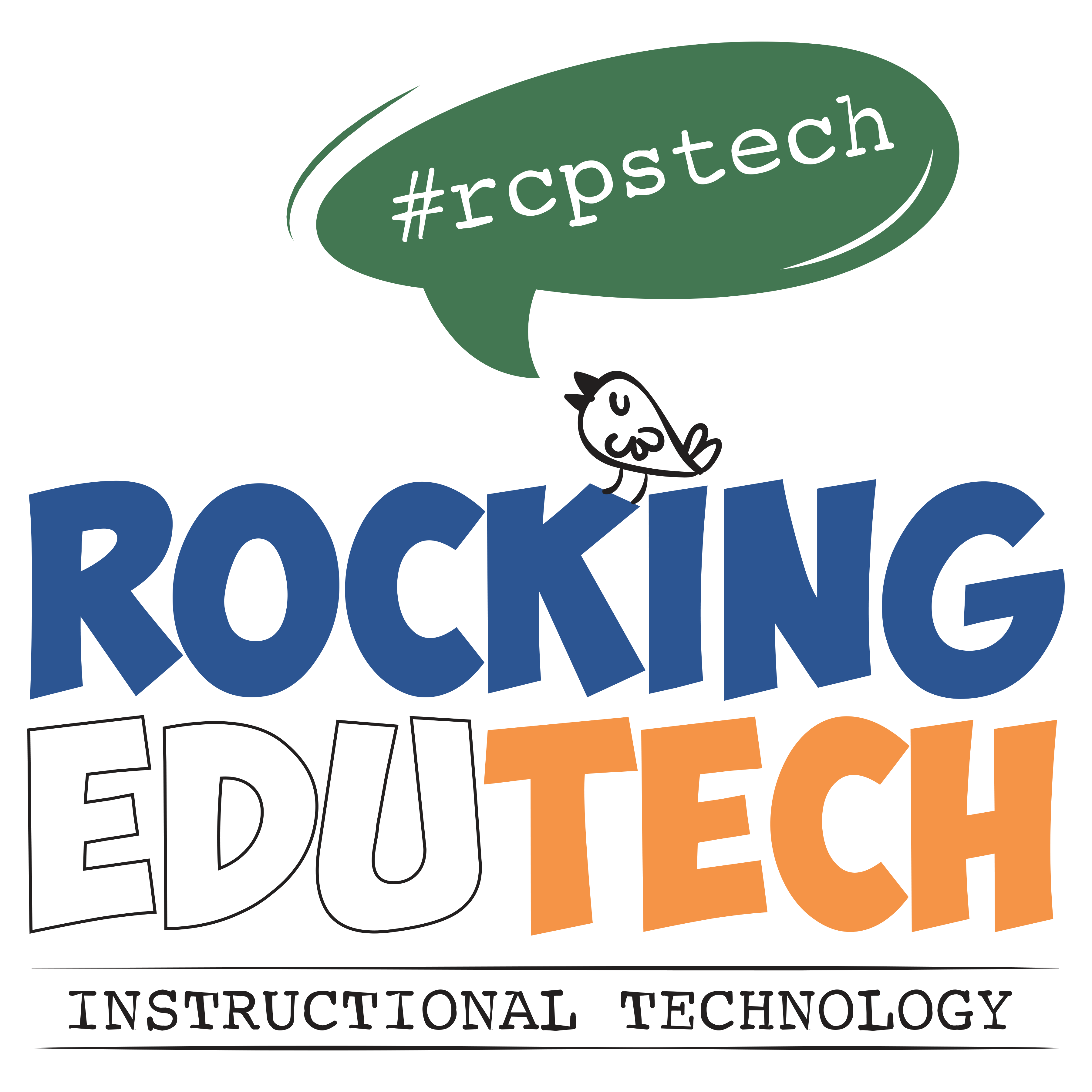
Our Mission
Our Instructional Technology team is comprised of teachers who are eager to meet with you to plan activities and support you in the ways that help you and your students meet your instructional goals.
Please contact us by using our forms (linked below), responding to our periodic emails, or sending us emails directly to request help that's related to using technology as a part of your classroom instruction.
Stephanie Failes is the Instructional Technology Supervisor.
Our Philosophy
When choosing to use technology as a part of classroom instruction, FIRST consider instructional goals and make sure that the technology you plan to use will enhance your ability to meet those goals.
Technology is not always the best answer. Yet, when the purpose and use align, these tools can often make a significant, positive impact on the learning experience for students!
Let's Collaborate!
CONTACT FORMS
We invite you to use our forms to contact us. We're happy to work with you individually or as a group with your team or department.
GENERAL INFO
Visit our websites to learn more about ways we can assist you.
PLEASE NOTE: As teachers, we don't come to you with technical training so with hardware problems, needed fixes, software installations, login issues, etc., please let our friends on the technical staff assist you.
Submit a Helpdesk ticket to get their expert help.
STEM Instruction
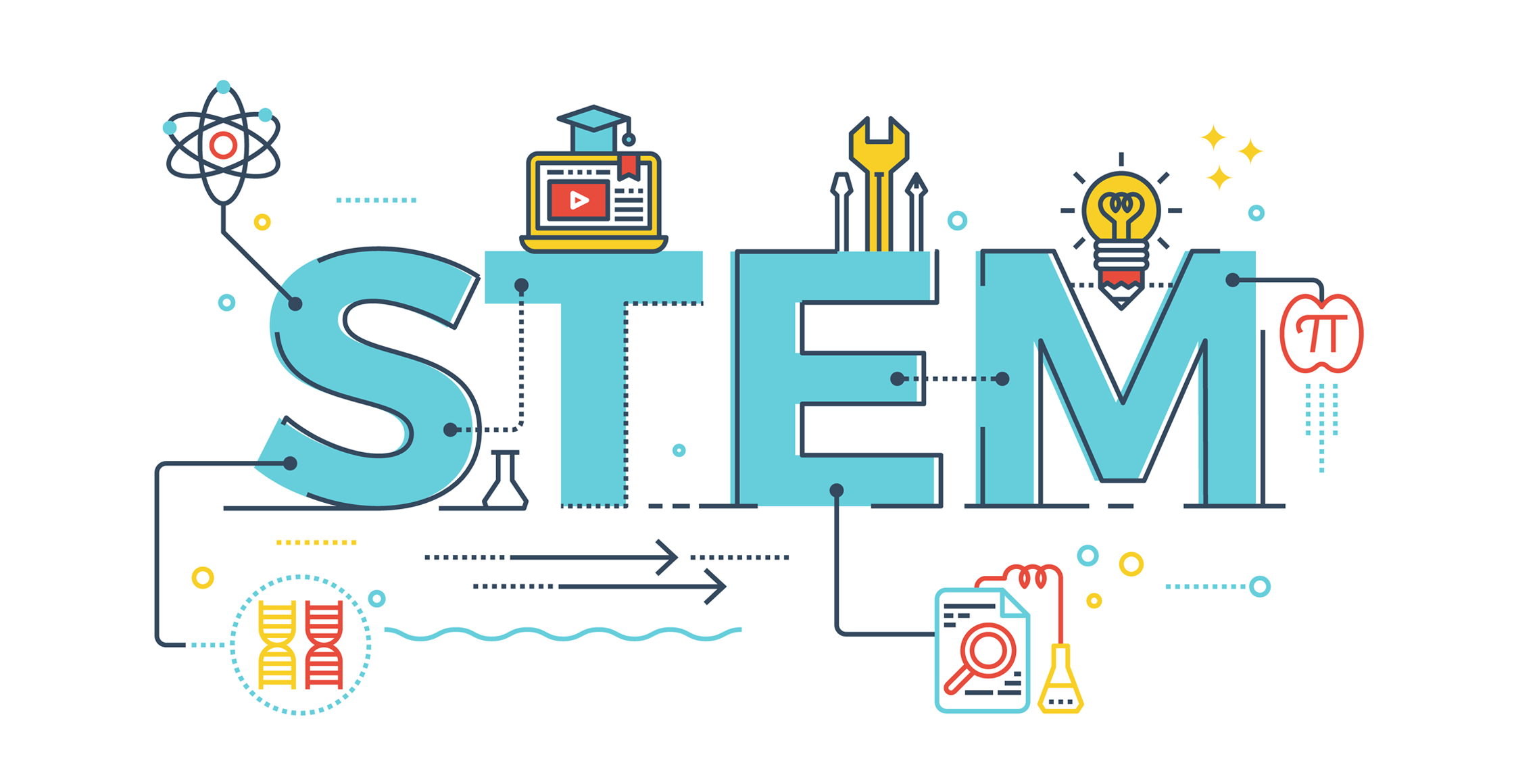
To schedule use of STEM resources, teachers should contact ITRTs in advance for assistance in planning instructional activities using this equipment.
New initiatives include Dash and Indie robots for our elementary schools along with Sphero Bolts and Micro:bits for our secondary schools.
Contact ITRTs to learn more!
Digital Citizenship Curriculum
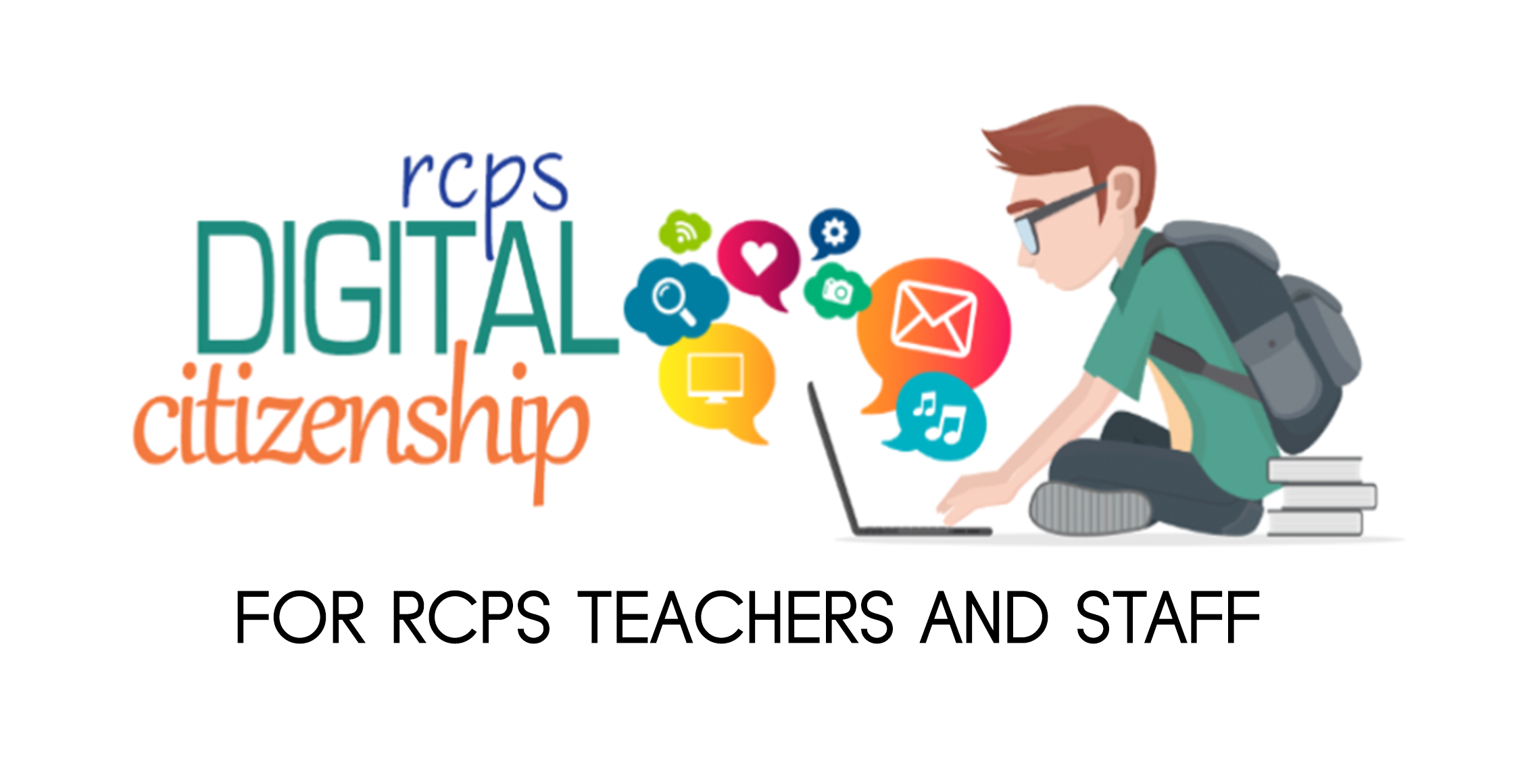
Living as ethical, kind, and contributing digital citizens is paramount when inhabiting the digital world--a world that can change in an instant.
Due to this ever-changing digital landscape and the need for researched-based, current, appropriate materials for digital citizenship instruction, RCPS selected the Digital Citizenship Curriculum developed by Common Sense Media as its division-wide curriculum.

RCPS Recommended Instructional Technology Resources
See our staple recommendations below, our top resources that can potentially be useful in every RCPS classroom. These tools have been vetted on a variety of levels and we are eager to help you apply them successfully in your work with students. We encourage you to contact an ITRT for assistance, more information, or with questions.
NEW AVAILABLE RESOURCES!
Full list of supported products • MIX & MATCH TECH: Information on and how to request a license for certain products
SEESAW (PK-5)

Go to Seesaw
SEESAW is a robust digital portfolio and learning system where teachers can create meaningful multimedia experiences for students. Teachers assign tasks that engage students with a variety of work in the form of videos, photos, text, images, files, and drawings. Teachers follow up by approving posts, offering feedback, and, if desired, making items accessible to families via the Seesaw Family app (available online and via Android or iOS).
Available to all RCPS elementary teachers and students
SCHOOLOGY (6-12)
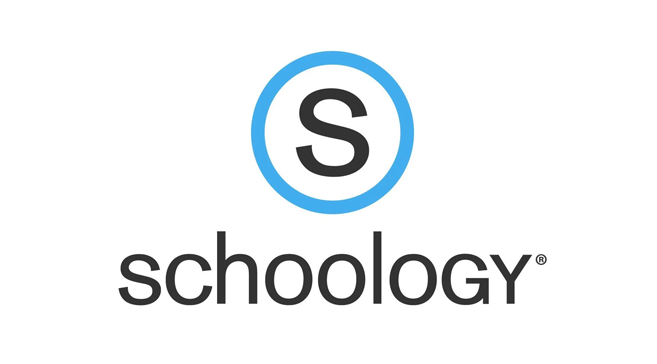
Go to Schoology
SCHOOLOGY is a web-based learning management system (LMS) for use in grades 6-12 in RCPS. Teachers can deliver resources, create assignments, design assessments, and facilitate discussions for students.
Available to all RCPS secondary teachers and students
BOOK CREATOR

Go to Book Creator
BOOK CREATOR is an amazingly easy-to-use digital book-making tool with limitless options. It's available for both iPad and the web (including Chrome). With guidance, even students in early elementary school grades can use this app to produce and publish their own simple books or comics with images, videos, and audio. But given the options for adding images and multimedia, even more sophisticated students won't feel limited. (description credit: Common Sense Media)
Available to all RCPS teachers and students

Go to Google
GOOGLE WORKSPACE FOR EDUCATION is a suite of tools that can help you increase opportunities for critical thinking, communication, collaboration, and creativity while supporting the learning objectives that you have for your students. (description credit: ShakeUp Learning)
Available to all RCPS staff and students
MY VIDEO SPOT

Go to MyVideoSpot
MYVIDEOSPOT is a complete, customizable and affordable video and digital media management solution built specifically for K-12 education.
In Rockingham, we use MyVIDEOSpot to deliver YouTube videos in a safe, secure environment for all students, K-12. MyVRSpot makes it easy to upload video content and add caption files.
Available to all RCPS teachers
WEVIDEO

Go to WeVideo
WEVIDEO is a video creation site (and Chrome and mobile app) that lets students create, edit, and share video content all in one place. It's cloud-based, which means that multiple people can collaborate on the same video from different locations, or students can work on it at school and finish it up for homework. (description credit: Common Sense Media)
Available to RCPS teachers and students
NEW RESOURCES
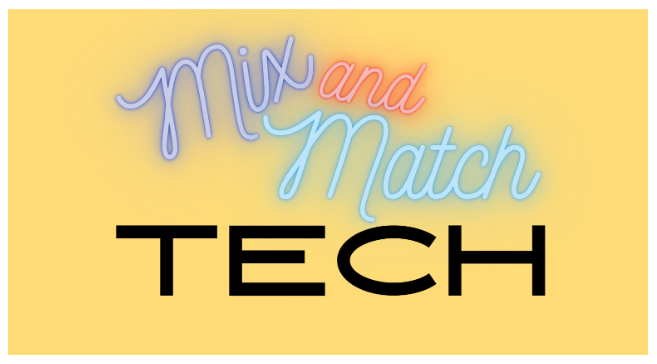
MIX AND MATCH TECH
The RCPS instructional technology department provides a variety of online tech tools from which to choose to meet specific instructional needs.
Find out about the resources we offer and how you can obtain a license for use in your RCPS classroom.
COPYRIGHT FRIENDLY

We recommend these sites to help you locate resources that are appropriate and legal to use in your work.
Use These Pics (curated by RCPS ITRTs)
Music for Projects (RCPS Only)
Want free Google Slides templates to use? Check out these great sites!
ACCESSIBILITY/ELL
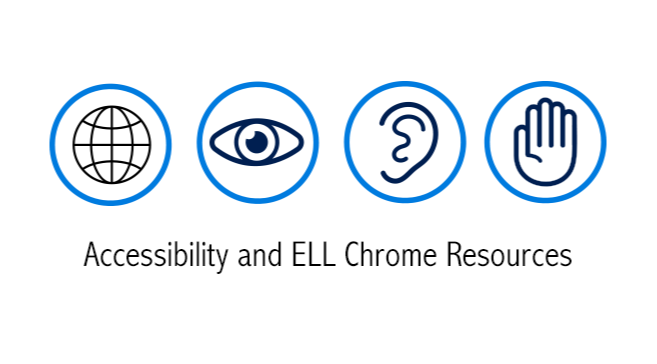
Find a thorough and vetted list of Chrome resources appropriate for students and teachers.
ADDITIONAL HELP
ALL TEACHERS
ELEMENTARY
MIDDLE
HIGH
SUBSTITUTES
